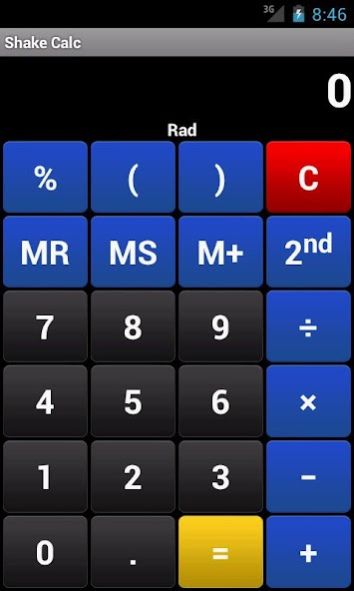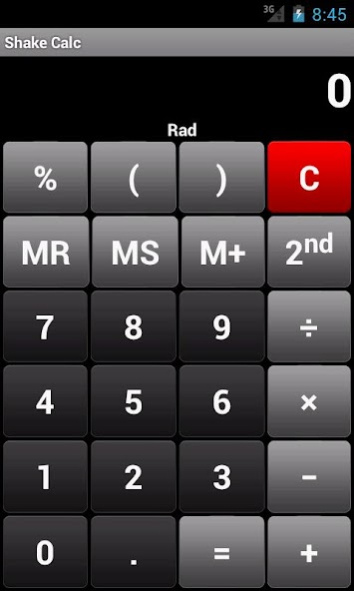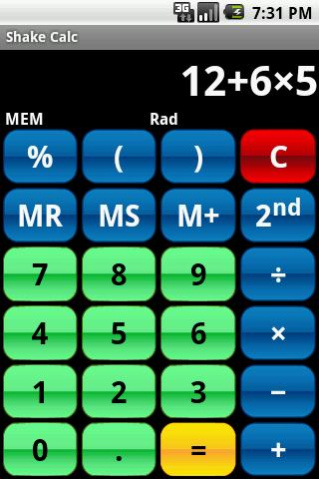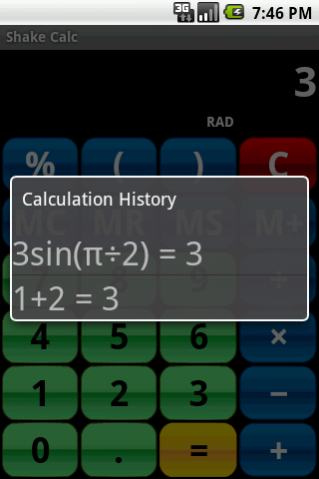Shake Calc - Calculator 2.5
Free Version
Publisher Description
A fully featured scientific calculator with a neat twist. It calculates when you shake your phone. For your everyday calculations it features an easy to use basic view with direct access to all the most used functions. For complex calculations you can switch to an advanced view with a simple swipe of your thumb. Both views offer large buttons for easy usage on small and large devices.
Features:
- Entering entire expressions
- Calculation history with support for copying old results to calculator memory or clipboard
- Full support for Percentages (50 + 10% = 55!)
- Calculation memory support
- Trigonometric and hyperbolic functions in radians, degrees and grads
- Predefined list of most used physical, chemical and mathematical constants
- Possibility to define custom constants for often used values
- Advanced result formatting with digit grouping etc. (customizable)
- Supports devices with large screens like Galaxy Tab or Xoom with optimized layout and large keys
- Supports different Themes (Classic, elegant & colorful)
Hints:
- To access advanced memory functions (M-, MC) and hyperbolic functions use the “2nd” key
- A short touch of the “C” key deletes the last digit/function, a long press clears the entire expression
About Shake Calc - Calculator
Shake Calc - Calculator is a free app for Android published in the System Maintenance list of apps, part of System Utilities.
The company that develops Shake Calc - Calculator is Ralf Schroth. The latest version released by its developer is 2.5. This app was rated by 9 users of our site and has an average rating of 2.3.
To install Shake Calc - Calculator on your Android device, just click the green Continue To App button above to start the installation process. The app is listed on our website since 2013-09-28 and was downloaded 267 times. We have already checked if the download link is safe, however for your own protection we recommend that you scan the downloaded app with your antivirus. Your antivirus may detect the Shake Calc - Calculator as malware as malware if the download link to de.underflow.calc is broken.
How to install Shake Calc - Calculator on your Android device:
- Click on the Continue To App button on our website. This will redirect you to Google Play.
- Once the Shake Calc - Calculator is shown in the Google Play listing of your Android device, you can start its download and installation. Tap on the Install button located below the search bar and to the right of the app icon.
- A pop-up window with the permissions required by Shake Calc - Calculator will be shown. Click on Accept to continue the process.
- Shake Calc - Calculator will be downloaded onto your device, displaying a progress. Once the download completes, the installation will start and you'll get a notification after the installation is finished.